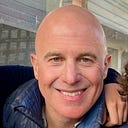How does DownDetector work?
DownDetector collects user reports of downtime at websites. Anyone on the Internet — even the technically incompetent — can press one of their big red“I have a problem” buttons. Here’s an example from their Call of Duty page:
This begs the question:
Is DownDetector reliable?
On one hand, DownDetector users that report their experience on a site will pick up on all kinds of issues that a monitoring bot might miss.
On the other, you’re counting on those users to be technically competent. They might not be able to access a particular site because they have an issue with their browser, laptop, phone, tablet, WiFi router, VPN, Internet provider, DNS, virus scanner, or content filter. That’s a lot of potential failure points! Some users might misattribute a problem to a website when the root cause is actually something else.
DownDetector claims to get around this problem by only reporting a website is down when more people than usual report a problem. This sounds reasonable at first until you consider that most websites have some kind of business cycle. For example:
- Retailers have Cyber Monday
- Tax prep sites (in the US) have the April 15 filing deadline
- Superbowl advertisers get a flood of users when their spot runs
- Sports sites get a flood of users during big games
- … and so on.
In all these instances, DownDetector can falsely report a website as being down, even when it’s fine. Here’s why:
DownDetector lacks crucial information.
Here’s the math: suppose a retailer normally gets 1000 users a day and just one of them reports an issue on DownDetector. That’s an error rate of 1%.
Then, on Cyber Monday, they get 100k users. 100 of those users report an issue on DownDetector. It’s the same 1% error rate. But to DownDetector, it appears to be a surge in problems, and they report it as such — incorrectly.
It boils down to a math issue: DownDetector knows the nominator (number of users reporting an issue) but not the denominator (total number of site visitors) so they can’t reliably report an error rate.
Sometimes this leads to embarrassing walk-backs, like this time in 2022 when DownDetector parent Ookla had to walk back their claim that AWS had an outage.
Is DownDetector safe?
Yes, DownDetector is safe. It doesn’t install anything on your computer or attempt to infect it with a virus. DownDetector is owned by Ookla, which in turn is owned by Ziff-Davis, a reputable online publisher that’s nearly 100 years old and is publicly traded on NASDAQ, ticker symbol ZD.
Given DownDetector’s shortcomings, what alternatives might you consider?
How to determine if a website is up or down
The best way to figure out if a website is actually down is to look at three types of information:
- User sentiment, such as DownDetector and on Twitter (search for “company-name down” and “company-name outage”).
- Monitoring websites, such as Downhound.
- Website status pages. Some websites publish their current uptime on a status page. Google for “company-name status page”.
Monitoring websites won’t catch every issue, but when they indicate that a site is having an issue, it most likely is. All the above issues with user reporting (problems with browser, device, etc.) don’t exist since they monitor using simple, reliable bots in the cloud.
Website status pages often are slow to update. For example, Apple’s status page is notoriously slow to report issues, if they do at all. But when they do report an issue, you know there’s a problem.
Example: Apple
Putting this all together, let’s say we want to see if Apple is down. We could do the following:
- Check the various DownDetector pages for Apple
- Do a Twitter search for “apple down” (pretty noisy) and “apple outage” (better). Click on Latest to get the most up-to-date results.
- Check the Downhound page for Apple
- Check Apple’s own status page
Conclusion
Yes, this is admittedly a lot of work just to see if a website is down. But as I write this, there’s currently no way to check all three kinds of information — user sentiment, monitoring, and status pages — all in one place.
Hope this was helpful. If you like, please give me some claps!